As of April 2022, this has been replaced by the new "How to use the Forum" sequence.
If any information on this page seems inaccurate, or you think we should add something that isn't here, please let us know. Thanks!
Effective altruism is a joint effort. Our goal is to make the EA Forum the central place for collaborative discussion about how to do the most good we can.
What we're aiming for
What we encourage
- Writing that is accurate, kind, and relevant to the discussion at hand.
- Scout mindset: "The drive not to make one idea win or another lose, but to see what's there as honestly and accurately as you can."
- See Vaidehi Agarwalla for more on this idea
- Clarity about what you believe, your reasons for believing it, and what would cause you to change your mind.
- Making concrete predictions where possible.
- For example, instead of saying "we should fund X," you might say "I think funding X would lead to Y or Z, as long as Q doesn't happen."
- Even if you're highly uncertain, making a prediction lets you add nuance to your views and gives people a better sense of how to interpret your claims.
- Including a summary at the top of your post so that readers can easily understand your main points.
- We like this example of how to format brief highlights and this example of a longer summary.
- Summaries become more useful the longer your post is, and aren’t very important for posts that can be read within a few minutes.
- Emphasizing any action items to increase the chance that your post has the intended impact.
- For example, if you want people to take a survey, link it at the beginning of your post in addition to the end.
What we don't worry about
- Polish: We'd rather see an idea presented imperfectly than not see it at all.
- If a post is especially rough, brief, or exploratory, consider making it a Shortform post.
- You can help people understand how you feel about an idea by using an "epistemic status" — that is, noting how certain/serious you are at the beginning. See Gwern's confidence tags for an example of this.
What we discourage (and may delete)
- Unnecessary rudeness or offensiveness
- Materials advocating major harm or illegal activities
- Information hazards that concern us
- Any commercial messaging not related to EA
- Spam
- Other behavior that interferes with good discourse
If we remove content you've shared, we'll alert you to this. We're open to discussing how something broke our rules and whether a revised version might be fine to publish.
List of moderator comments
For more on how we moderate, see our list of past moderator comments.
Other advice
- When you disagree with someone, approach it with curiosity: try to work out why they think what they think, and what you can learn from each other.
- When you criticize someone's point, consider doing so supportively.
- Consider taking a discussion private if you want a higher-bandwidth discussion and/or want to resolve a misunderstanding.
- Try to focus on important questions, and the important parts of important questions, to keep content useful and to the point.
- If you see something that you think breaks the Forum's rules or is otherwise inappropriate for the site, you can report it.

Why you — yes, you — should post on the Forum
Many new Forum users, and even longtime readers, report feeling nervous about publishing a post or writing a comment. The EA community has a lot of sharp writers and thinkers, and it can be daunting to submit your work alongside theirs.
In our experience, most people overestimate how strict the Forum is. A wide range of ideas could be the basis for a good post. And as we noted above, unpolished ideas are welcome!
Want to start small? Consider writing a Shortform post or leaving a comment in our latest Open Thread. You could also start by telling someone you liked their post; friendly comments are always welcome!
For more on how to come up with post ideas and get feedback, check out this talk by Aaron Gertler, who was the Forum's lead moderator at the time.
Finding content
All posts
Access every post in the Forum's history, with lots of ways to filter and sort.
Frontpage posts
Most posts will appear in this section, which resides on the front page of the Forum. If a post does not, one of the following things happened:
- The author asked moderators not to feature it on the front page.
- Moderators felt that the post was a better fit for the "personal blog" category.
You can still see those posts by changing the "personal blog" filter on the frontpage (see below).
If you don't want one of your posts to appear on the front page, un-check the box marked "Moderators may promote..." before you publish.
Community posts
Posts that focus on the EA community itself are given a "community" tag. By default, these posts will have a weighting of "-25" on the Forum's front page (see below), appearing only if they have a lot of upvotes. You can change how these posts are displayed by using...
Tag filters
You can choose to weight certain tags on the front page. If you give a tag a positive weighting, posts with that tag will show up more prominently, and vice-versa if you give a negative weighting. You can also totally hide all posts with a given tag.
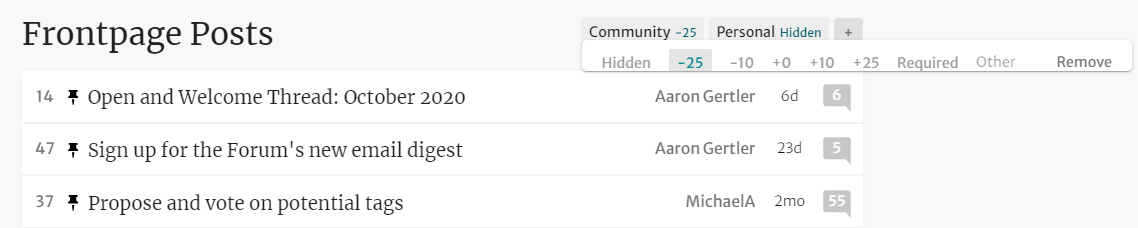
Personal blog posts
Posts that are about topics outside of effective altruism, or aren't clearly related to doing good effectively, will be placed in the "personal blog" category.
These posts will still be visible in "Recent Discussion", on the "All Posts" page, and on your profile, but they will be hidden by default in the "Frontpage Posts" section. (Users can change their filters to view "personal blog" posts in that section.)
Following users
Love someone's work? Click their username and you'll see the option to "subscribe to this user's posts." You'll then see their new posts in your notification area.
Prizewinning posts
The EA Forum Prize is awarded to posts and comments that exemplify the kind of content we most want to see on the Forum. If you want to see some of the Forum’s best content, this is a good place to start!
Writing content
You can make a new post by clicking on your username in the upper right and selecting “New Post.”
You can use posts to jot quick ideas, to publish polished research, or anything in between.
Posts appear higher up on the front page the newer they are and the more karma they have.
Getting your first post or comment approved
Your first post or comment won't show up right away. As an anti-spam measure, one of the Forum's moderators will check the first post or comment from each new user before automatically approving their future posts and comments.
If more than 24 hours pass and you still don't see your post or comment, please contact the moderation team (forum@effectivealtruism.org).
Link posts
You can link to content from other sites by selecting the link icon in the post editor:
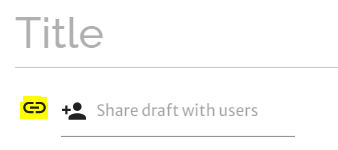
When you post links, please add an excerpt or write a summary of the content to encourage discussion.
Shortform posts
Do you have an idea so strange or uncertain that you’re not sure whether to post about it? Do you have something to share, but not the time to write about it in detail?
Shortform posts are built for these cases — they represent “exploratory, draft-stage, rough, and off-the-cuff thoughts.” They let you shove an idea out into the world with minimal fuss. (If you’re still confused, that link has lots of examples.)
If you select “New Shortform” rather than “New Post,” you’ll create a Shortform post that will be visible on your personal Shortform page (and the Shortform homepage), but won’t appear on the list of posts at the top of the Forum's homepage.
Question posts
You can select "Ask Question" from the main menu to create a "question post." These have a slightly different format which separates answers from discussion about the post. They work for any question, but we hope they'll be especially useful to people who are new to effective altruism and want to learn more.
(It's totally fine to ask basic questions about EA concepts, even if you think they might have simple answers! The Forum is meant to be a resource for the whole community, including people at any level of experience.)
Using the content editor
Choosing an editor
The Forum currently offers two ways to create and format a post. You can select your editor by checking or unchecking "Activate Markdown Editor" in your settings.
Our non-Markdown editor offers a "what you see is what you get" interface and is generally the best way to format posts. It offers support for image uploading, code blocks, LaTeX, tables, and many other options.
Our Markdown editor is necessary if you want to include footnotes in your post, and could make it easier to import posts from other text editors.
Adding co-authors to a post
(Only available to accounts with >100 karma.) The "options" menu lets you add one or more co-authors for your post:
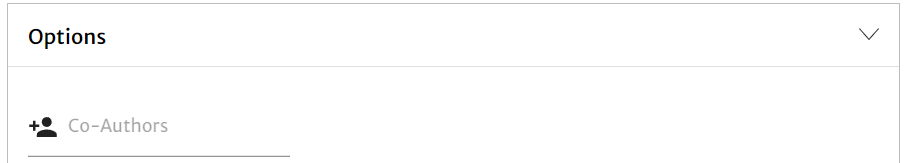
Only the primary author will be able to edit a post. If you want to work collaboratively with others on a piece of writing, we suggest keeping it in a shared editor like Google Docs until it's ready to publish.
Getting help and feedback on your writing
You can get feedback on drafts you've written, or ideas you’ve had for a post, from Aaron Gertler. [NOTE: Currently suspended.]
You can also submit your post to the Effective Altruism Editing and Review group on Facebook to get feedback from more people.
Karma
When you vote on posts and comments, you give their authors karma points (or remove points if you downvote). By default, higher-rated posts are more visible.
For content you think is especially good or bad, you can give a “strong upvote” or “strong downvote” by clicking and holding (or double-tapping on mobile).
As you get more karma, your votes will begin to award more karma.
You don’t need any karma to post, comment, or vote.
Voting norms
We encourage you to leave constructive feedback about what was helpful or unhelpful about the material you’re voting on:
“That example helped clear things up for me.”
“I didn’t find this relevant.”
“Mass voting” on many instances of a user’s content simply because it belongs to that user is not permitted. Please judge each post or comment on its own merits.
Aside from mass voting, you can vote using any other criteria you choose. If it helps, you could consider these recommendations from a forum which uses the same voting system. Here’s an edited excerpt:
Conversational Flow (normal votes): Use normal votes when you like (or dislike) the effect a comment has on a conversation.
- “Ah, good point.” (+)
- “Hmm. This gives me something to think about.” (+)
- “Thanks for citing your sources!” (+)
- “I think this contains an error.” (-)
- “This is technically fine, but annoying to read.” (-)
- “I don’t think you’re being very charitable.” (-)
Important Content (strong votes): Use strong votes when you think other people should go out of their way to read something (or definitely avoid it).
- “I learned something new and useful.” (++)
- “The argumentation or thought process here improved the way I think.” (++)
- “This contains many factual errors or a lot of bad reasoning.” (--)
- “This is literally spam.” (--)
Your profile
Consider writing a Forum bio
Your bio lets other users know more about you. To edit it, click your username in the upper right and select “User Profile.” See this post for ideas on writing a bio.
Rules for pseudonymous and multiple accounts
Sometimes, it feels easier to express yourself when you are anonymous, especially if your opinion is controversial or unpopular. We allow people to create pseudonymous accounts, and you can have more than one account.
However, anonymity also has downsides. To counter them, we have the following rules:
- You can't impersonate other people. This includes famous people who were alive in the 21st century.
- You can't vote multiple times for the same post or comment.
- You can't use multiple accounts to express the same opinion multiple times.
In general, we think that real names are good for community bonding, and we encourage you to use yours. But it's not required.
Moderators
The current moderators (as of February 2022) are Julia Wise, Edo Arad, Vaidehi Agarwalla, JP Addison, and Lizka Vaintrob. The moderation team uses the email address forum-moderation@effectivealtruism.org. Please feel free to contact us with questions or feedback.
Moderators can access:
- The IP address a post/comment came from
- The voting history of users
- The identity of voters on any given post/comment
This information will only be used to identify behavior such as "sockpuppet" accounts and mass downvoting. The moderators will not view or use this information for any other purpose.
Reporting something to the moderators
If a post or comment looks like spam, or otherwise seems to violate the Forum’s rules, you can report it by clicking the “...” next to the post/comment, like this:
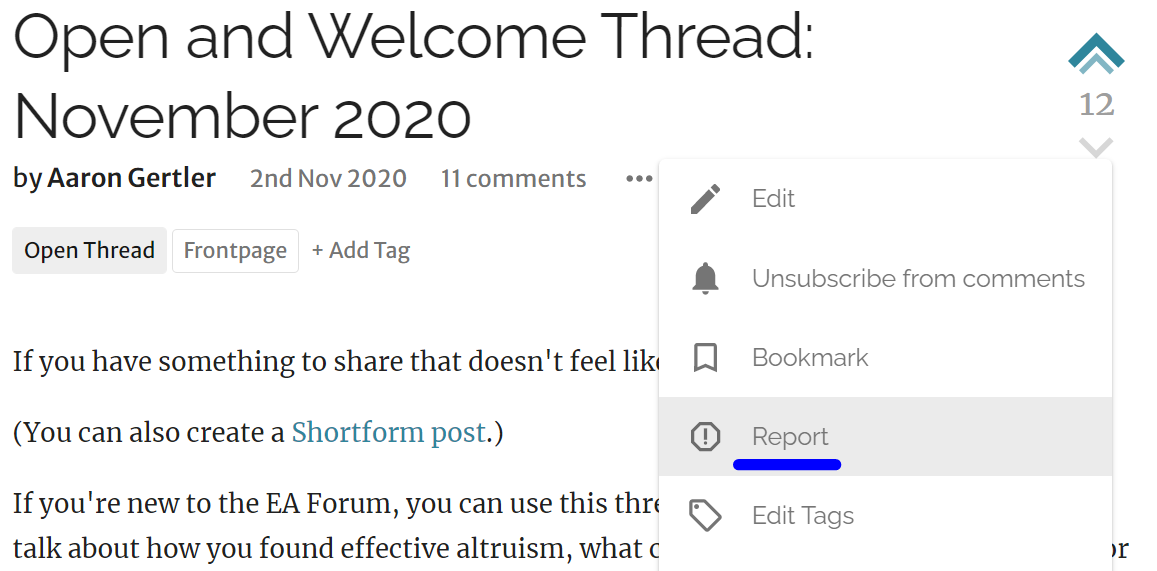
It’s okay to report something, even if you aren’t sure it broke any rules! It’s better for the moderators to know about it so that we can make a decision.
If someone sends you a private message that makes you uncomfortable, contact:
- The moderation team, for messages you don’t mind sharing with a group of people — for example, if someone says something rude or sends you spam.
- Our contact person (currently Julia Wise), for sensitive or interpersonal problems — for example, if someone makes a threat against you, or seems to be experiencing a mental health crisis.
Support
To report a bug, contact us through Intercom (the chat window in the corner of your screen) or send an email to forum@centreforeffectivealtruism.org.
To suggest a feature, write a comment on the Feature Suggestion Thread. We see every comment someone posts, and we’ll reply if the feature gets implemented.
Credits
Thanks to the team at LessWrong for creating the framework we use for the Forum, and for continuing to add new functionality.

I can't find a set of instructions for how to format my post. I'm using a laptop with Chrome. There are no buttons for creating headings etc, and no instructions. To be honest, I'm finding it very stressful.
As an update, I realized it's a markdown editor, looked up instructions of how to format stuff, and hated every minute of it. It's such a disincentive for me to post stuff!
If you go to "Edit account", there's a check box that says "Activate markdown editor". If you un-check that one (I would've expected it to be unchecked by default, but maybe it isn't) you get formatting options just by selecting your text.
Yeah, it's definitely unchecked by default. We are currently working on an editor rework that should get rid of this annoyance. We currently need to allow users to switch to markdown to make it possible for mobile users to properly edit stuff, but that shouldn't be a problem anymore after we are done with the rework.
Ugh, thank you. What a nightmare!
This was a helpful introduction to the forum. I previously felt slightly intimidated at the idea of posting on the forum but this post made me feel much more comfortable doing so.
Thanks for the guidelines.
Is there any policy (or existing discussion) on commenting on old posts? Is anything relevant enough to be worth adding to posts that are years old, or do you prefer that replies (across years) become their own posts linking to the original ones?
I'd generally side with "comment", since that lets anyone else who reads the old posts see your comment, and avoids having lots of unlinked posts spring up over the years around a single central post.
If you think an older post is worth revisiting (with or without your new comment as context), you can try sharing it on social media (here's a list of EA Facebook groups) or in the next Open Thread (I'm trying to encourage these to happen more often, since they're useful for cases like the one you mention).
Of course, sometimes a comment winds up having enough material to be its own post, and that's fine! I'd err on the side of "comment", but new ideas related to an old post may well demand posts of their own.
(I work with Julia at CEA, and I help to moderate the Forum.)
Note for now: all existing posts and comments from the old Forum will be transferred over to the new one once the final version is done.
Sometimes I'd like to write on a topic that is only tangentially related to EA--for example, the simulation argument. Is this a good place to do that, or should I save that sort of thing for a different forum?
Are there any other philosophy-related forums you recommend?
Well, LessWrong is good for some philosophy-related things. That's my go-to. Other than that I don't know, alas.
As long as you make clear how it's relevant to figuring out how to do as much good as possible, that sort of content is welcome.
How long can posts be edited for?
Depends on your AI timelines.There's no limit to when you can edit a post.
Are there any rules, worries or encouragements about comments?
commenting, encouraging commenting on posts, inviting comments from experts from within EA community and outside experts, commenting on posts by colleagues, being kind to first-time posters etc?
I notice that some writers (e.g. Hauke in his recent post about the cost effectiveness climate change interventions) have something just above the comments section a note about their personal commenting guidelines. This seems like a potentially really useful feature. Not every user seems to have this though.
EDIT: I assume this relates to the feature on LessWrong described here where users can add moderation guidelines to their own posts so that they can treat LessWrong like a personal blog to some degree. This seems like a good way to encourage more people to post. Is there a similar feature on the EA Forum? If so, how does it work here?
Good noticing. One facet of the LessWrong feature is that as users pass a certain amount of karma they gain privileges. I believe that high karma users such as Eliezer (on LW) or Peter Hurford (here) can moderate their own posts, even on the frontpage. I think very low karma users may not be able to moderate posts that remain on their personal blog. Given the EA Forum's differences in how we treat the personal blog / frontpage distinction, we may want to diverge from LW's feature-set here. I haven't touched it since I was initially setting up the Forum, and I'm not sure how I left it. I'm not sure all of the features are there. Certainly we'd want to write up a user's guide for the feature. I appreciate the comment. When we were setting up the Forum it wasn't top priority, but very plausibly the landscape has changed. Without making a public commitment (😛), I wouldn't be surprised if that fix got prioritized – it does seem useful for encouraging people to post.
Hey JP, don't worry I won't hold you to anything :-) I know you guys have a lot on. I think the feature of setting your own moderation guidelines at a certain karma level is a good one. It encourages top posters and also encourages the whole community to take more responsibility for good quality conversations. If you did get the chance to figure out how this was currently working on the EA Forum (e.g. at what karma level to individuals get what moderation features) and perhaps enact something similar to the LessWrong version that would be cool. Let me know what you end up deciding to do.
I forgot to say this when I deployed it, but own-post moderation is now available. See this part of the LessWrong FAQ for how it works:
https://www.lesswrong.com/faq#What_moderation_actions_can_I_take_on_my_own_posts_
That's great! Thanks for sorting that so quickly and for letting me know.
The comment-thread UI is weird and unwieldy on desktop - I can't scroll up to see earlier stuff, I can only scroll down.
Okay. Biggest concern: If this is meant to be forum rules, it's not where it needs to be. I have not seen a TOS or a set of rules before I got an account, and as a forum veteran I was looking for those.
Second-biggest concern: Social norms are not universal. Netiquette varies by website. What exactly do you mean by 'rude'?
Finally, this looks like it could be compressed a lot. (Bolding sections so you can skim more easily is actually a bad sign.) I like rules a lot better if they're concise - fitting into one screen.
(Note: No longer a moderator, just thinking out loud.)
The "About the Forum" page is linked from the main menu, which appears on every page of the Forum. I assume that the title made it sound like it wasn't worth checking to look for rules, which is helpful to know.
Things that could make the rules easier to find, in case moderators want to try a change:
Are there any sites that you think do a good job of defining terms like "rude"?
I checked a few places with good reputations. Here's r/ChangeMyView, which keeps things really simple but has flourished nonetheless:
Here's Hacker News, which offers more specific advice than the above, but generally seems to be at a similar level of specificity/simplicity to the EA Forum:
Quora has this, and is much more thorough than the Forum (the "Be Nice, Be Respectful" page is very detailed).
Do you favor something like their approach? It's more "universal", maybe, but also much less concise — and it seems like those things will always trade off with each other.
Even a scrollover requires that the user be actively trying to explore the site on a meta level - and the mobile-based UX has made finding the sitenav bar a nontrivial endeavor! I would at least put it as the 'before you start typing' background.
r/ChangeMyView is, by its' very subject, going to dodge most of the reasons a forum would need to enforce policies like this. The approach also seems quite dependent on moderators.
Hacker News has the best debate policy I've ever seen. I do have a soft spot for snark, but I can live without it. Thank you for introducing me to it!
Quora looks so elitist. 'Correct' grammar and punctuation? No-explanation 'hate speech'? Also, most of their content policy is only incorporated by linking it, which is a huge pet peeve of mine. (I'm the sort of person who tries to actually read any contract I agree to, and lying about how long the TOS is feels so disrespectful.)
This was very interesting, thank you!
Note: "If you want to add one or more co-authors to your post, you’ll need to contact the Forum team..." is no longer the easiest way to add co-authors, so might want to be updated accordingly.
And by the way, thanks for adding this new feature!
Thanks for the notice — looks like we just merged this feature from LW! Thrilled to now be removing this from the post.
Are upvotes anonymous or is there a way to view who upvoted your comments / posts? I'm not saying it should be one way or another, just curious.
Upvotes (and downvotes) are anonymous.
Thanks, it's probably better that way!
Is there a tutorial for the markdown editor? Atm I am trying to figure out how to include an internal link (a link to a header in the same post) ... but not sure what that should look like.
The Forum doesn't have built-in support for internal links, in either editor.
Internal links take the form of PostURL#subheading_title_with_spaces_represented_by_underscores, with punctuation and extra spaces taking the form of additional underscores.
You can also right-click on a subheading and select "copy link address" to get the URL on your clipboard. Or just click the subheading and see what URL shows up in your address bar.
If you want to push for an internal links feature, use this thread (not sure if someone else has suggested yet, you may want to look around a bit).
Ok I added a +1 for an existing comment suggesting this
in case anyone else is wondering, the new way to do it is to double click on text and select the image icon on the right of the menu that will appear