This post is broken down into two parts:
- Which AI productivity tools am I currently using (as an alignment researcher)?
- Why does it currently feel hard to spend +$1000/month on AI to increase one's productivity drastically?

Which AI productivity tools am I currently using?
Let's get right to it. Here's what I'm currently using and how much I am paying:
- Superwhisper (or other new Speech-to-Text that leverage LLMs for rewriting) apps. Under $8.49 per month. You can use different STT models (different speed and accuracy for each) and LLM for rewriting the transcript based on a prompt you give the models. You can also have different "modes," meaning that you can have the model take your transcript and write code instructions in a pre-defined format when you are in an IDE, turn a transcript into a report when writing in Google Docs, etc. I tend to use it less when I'm in an open office with a lot of people around.
- There is also an iOS app. I setup a Shortcut for it on my iPhone so I just need to double-tap the back of my phone, and it opens the app and starts recording.
- Cursor Pro ($20-30/month). Switch to API credits when the slow responses take too long. More details on my workflow are below.
- (You can try Zed (an IDE) too if you want. I've only used it a little bit, but Anthropic apparently uses it and there's an exclusive "fast-edit" feature with the Anthropic models.)
- I connect Cursor to my Obsidian Vault and write using markdown files with AI assistance inside Cursor or directly in Obsidian. I also use Superwhisper to dump my thoughts into it and automatically format them in Markdown with a custom "mode."
- Claude.ai Pro ($20/month). You could consider getting two accounts or a Team account to worry less about hitting the token limit.
- One reason I’ll use the chat website itself is that they typically have a better system prompt than I can come up with. It’s common enough that I’ll try to get something working in Cursor and fail, but then I'll try in the chat app and get to the solution faster. I also use extensions that interface with the chat website, like https://glasp.co/youtube-summary. I like using Artifacts and Projects. I also don't want to overuse my Cursor Pro fast responses when I don't have to.
- Chatgpt.com Pro account ($20/month). Again, can get a second account to have more o1-preview responses from the chat.
- Aider (~$10/month max in API credits if used with Cursor Pro). AI coding assistant that runs in the terminal. I use this with Cursor and lean on the strengths I feel like they both have.
- Google Colab Pro subscription ($9.99/month). You could get the Pro+ plan for $49.99/month.
- Google One 2TB AI Premium plan ($20/month). This comes with Gemini chat and other AI features. I also sign up to get the latest features earlier, like Notebook LM and Illuminate.
- jointakeoff.com ($22.99/month) for courses on using AI for development.
- I still have GitHub Copilot (along with Cursor's Copilot++) because I bought a long-term subscription.
- Grammarly ($12/month).
- Reader by ElevenLabs (Free, for now). Best quality TTS app out there right now.
- Bolt (~$9/month, though you can get started with the free version): This is a web chat app by @stackblitz that helps you quickly build full-stack web apps. Find it useful because it is highly specific to web dev. I've started to use this to get started quickly on a project and then port over the code to Cursor to build on top of it.
Other things I'm considering paying for:
- Perplexity AI ($20/month). Like Google, but it uses more AI features for the search. I will often find myself using it over Google. The paid version uses a better AI model.
- Other AI-focused courses that help me best use AI for productivity (web dev or coding in general).
- Suno AI ($8/month). I might want to make music with it.
Apps others may be willing to pay for:
- Warp, an LLM-enabled terminal ($20/month). I don't use the free version enough to upgrade to the paid version.
- v0 chat ($20/month or free-tier). Used for creating Next.js websites quickly. As far as I can tell, does not handle backend like Bolt does, but may be more likely to use shadcn components.
My typical workflow for a new project is something like:
- Back and forth with Claude Chat to think through my research project. Include code from relevant high-quality codebases so that Claude has a better idea for what I'm aiming at. Papers too. Iterate a few times until satisfied.
- Brainstorm an MVP version of the project and ask (Chat) Sonnet to implement as well as it can.
- Use project plan instructions to initialize the project and create a prompts folder in the Cursor repo. The prompt contains .md files (files I can @ in the chat) for features of the codebase that came out of my interactions with Sonnet.
- I try to save prompt.md files of things I'll use quite often.
- Perhaps add some instructions for the .cursorrules file in the repository (this appends to every prompt of the LLMs used within this project).
- @ the instruction prompt(s) in Cursor's Composer or Aider and have it create the project files and structure based on the refined idea and initial code. Likely use o1-mini for this part.
- Iterate on the codebase with Sonnet for more precise improvements. Use o1-mini for more complex changes across the codebase.
I think spending time to provide good initial direction to your LLM is important and people should spend a bit of time really giving detailed instructions with examples to their LLM. Otherwise, your model will not focus give some generation that has dominated its pre-training.
A simple example of this is that if you prompt an LLM to build a website, it will often try to build a dumb html/css/js website unless you specifically say you want a more professional and modern website with details about the tech stack (next.js, supabase, etc).
Total spending
There are definitely ways to optimize my monthly payment to save a bit of cash, but I'm currently paying roughly $157/month.
That said, I am also utilizing research credits from Anthropic, which could range from $500 to $2000, depending on the month. In addition, I'm working on an "alignment research assistant" which will leverage LLMs, agents, API calls to various websites, and more. If successful, I could see this project absorbing hundreds of thousands in inference costs.
Why am I am spending more than most?
I am a technical AI alignment researcher who also works on augmenting alignment researchers and eventually automating more alignment research, so I'm biasing myself to overspend on products to make sure I'm aware of the bleeding-edge setup.
So, I'm certainly paying more than the average person when it comes to using AI for productivity. However, I can certainly imagine that I'm still paying less than I should in terms of AI software. This leads me to consider: "What should I spend considerably more on regarding AI software? Why isn't it easy to know this? If AI will increase productivity as much as I think it will, why hasn't it already?"
How could I spend way more on AI?
As AI becomes increasingly powerful and entrepreneurs/developers figure out how to make better user interfaces and interconnected systems with AI, we'll be getting massive jumps in our ability to leverage AI for boosting productivity.
Of course, people already see this with ChatGPT. However, I expect most people will underpay for AI tools.
Someone asked this question:
Suppose I wanted to spend much more on intelligence (~$1000/month), what should I spend it on?
This is a good question. I don't even know the obvious answer as someone who works in AI and even focuses on how to leverage these tools for safer development of AI. One reason for this is that most people have not given much thought about how to actually use intelligence and automation. Have you considered what you would do if you had three interns and an assistant? What if you had an intermediate-level software engineer?
Here's an insightful comment (slightly rewritten) by Gwern on the question, "If AI is so powerful, why hasn't it completely changed the world and increased GDP by several points yet?":
If you're struggling to find tasks for "artificial intelligence too cheap to meter," perhaps the real issue is identifying tasks for intelligence in general. Just because something is immensely useful doesn't mean you can immediately integrate it into your current routines; significant reorganization of your life and workflows may be necessary before any form of intelligence becomes beneficial.
There's an insightful post on this topic: The Great Data Integration Schlep. Many examples there illustrate that the problem isn't about AI versus employee or contractor; rather, organizations are often structured to resist improvements. Whether it's a data scientist or an AI attempting to access data, if an employee's career depends on that data remaining inaccessible, they may sabotage efforts to change. I refer to this phenomenon as "automation as a colonization wave": transformative technologies like steam power or the internet often take decades to have a massive impact because people are entrenched in local optima and may actively resist integrating the new paradigm. Sometimes, entirely new organizations must be built, and old ones phased out over time.
We have few "AI-shaped holes" of significant value because we've designed systems to mitigate the absence of AI. If there were organizations with natural LLM-shaped gaps that AI could fill to massively boost output, they would have been replaced long ago by ones adapted to human capabilities, since humans were the only option available. This explains why current LLM applications contribute minimally to GDP—they offer marginal improvements like better spellcheck or code generation, but don't usher in a new era of exponential economic growth.
One approach, if you're finding it hard to spend $1000/month effectively on AI, is to allocate that budget to natural intelligence instead—hire a remote worker, assistant, or intern. Such a person is a flexible, multimodal general intelligence capable of tool use and agency. By removing the variable of AI, you can focus on whether there are valuable tasks that an outsourced human could perform, which is analogous to the role an AI might play. If you can't find meaningful work for a hired human intelligence, it's unsurprising that you're struggling to identify compelling use cases for AI.
(If this concept is still unclear, try an experiment: act as your own remote worker. Send yourself emails with tasks, and respond as if you have amnesia, avoiding actions a remote worker couldn't perform, like directly editing files on your computer. Charge yourself an appropriate hourly rate, stopping once you reach a cumulative $1000.)
If you discover that you can't effectively utilize a hired human intelligence, this sheds light on your difficulties with AI. Conversely, if you do find valuable tasks, you now have a clear set of projects to explore with AI services.
Of course, this is beside the fact that we're still early, and we need a few more years to really see how powerful these AIs can become. I agree with Sam Altman (CEO of OpenAI) in his new blog post:
This may turn out to be the most consequential fact about all of history so far. It is possible that we will have superintelligence in a few thousand days (!); it may take longer, but I’m confident we’ll get there.
Leveraging AI for productivity presents a massive opportunity in the next few years. In fact, I expect there will be companies that essentially leverage AI automation internally in ways that the rest of the market doesn't (of course, I've considered doing this myself). These companies (like consultancies) will involve human-human interactions instead of interfacing with an AI but will charge a high premium for that interaction. Basically, their customers will compare the price to the rest of the market and find the price reasonable, but the rest of the market is still leveraging way too much human intelligence (HI) in comparison to artificial intelligence. It will take HI companies significantly longer to do the project and will be much more expensive.
Light spoiler for Pantheon (TV show) ahead!
There's a TV show called Pantheon, which covers the entire singularity where humans can upload themselves into the cloud. One interesting point in the plot is when one of the uploaded humans is told that they are still being held back by how they work in their human body, and that character has a really difficult time grasping what that means. They simply couldn't imagine acting in the world in any way that they did in their past life. It just wasn't part of their ontology, how they imagined the world.
Eventually, through enough effort, they figured out how to use their newly uploaded body in ways that allowed him to achieve an exponential increase in productivity per second.
I think we'll experience several of these shifts in the coming decades, and those who can act on them early may benefit greatly.
I'd be happy to hear what other people are using or have stopped using because they didn't get much value out of it!


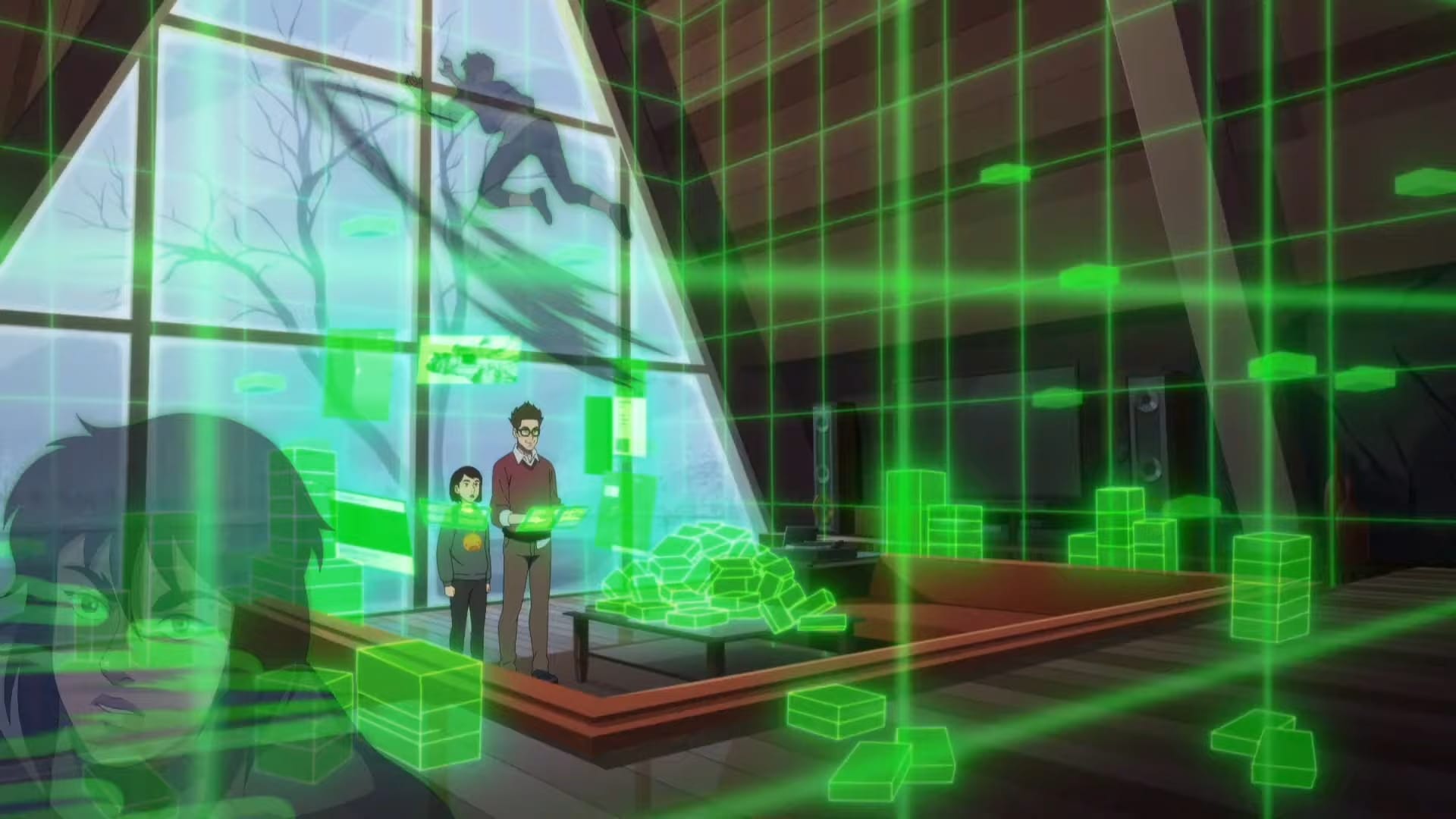
Super interesting to read this list. I didn't know half of the tools you mention. I work as a journalist, and although I sense the potential of using AI in my work, so far I've limited myself to some minor uses of ChatGPT. I think applying gwern's advice, and reflecting carefully on the valuable tasks an hypothetical outsourced human could perform for me, will help me in this area. So thanks for sharing!
Yeah, I think most of the gains we've gotten from AI have been in coding and learning. Many of the big promises have yet to be met; definitely still a struggle to get it to work well for writing (in the style we'd want it to write) or getting AI agents to work well, so it limits the possible useful application.
I use many of the same subscriptions, but also monica (refferal link), only for it's ui basically: when highlighting the text on a webpage you can press "explain" among other options, and it elaborates on a term/phrase/sentence, I didn't feel like I understood enough. As with perplexity you can customize which model to use under the hood
A few AI tools I frequently use that weren't mentioned here are:
Executive summary: The author, an AI alignment researcher, details their current AI productivity tool usage costing ~$157/month, and explores why it's challenging to effectively spend more on AI tools despite their potential to drastically increase productivity.
Key points:
This comment was auto-generated by the EA Forum Team. Feel free to point out issues with this summary by replying to the comment, and contact us if you have feedback.
Thanks Jacques! I was looking for an upgrade to some of my LLM tools. I was looking for some IDEs and I'll check that out.
The only tip I've got is using reclaim.ai instead of calendly for automatic meeting scheduling, it slaps.
What does reclaim give you? I've never heard of it, and the website is fairly uninformative
Sorry for not noticing the comment earlier!
Here's the Claude distillation based on my reasoning on why to use it:
Reclaim is useful because it lets you assign different priorities to tasks and meetings, automatically scheduling recurring meetings to fit your existing commitments while protecting time for important activities.
For example, you can set exercising three times per week as a priority 3 task, which will override priority 2 meetings, ensuring those exercise timeblocks can't be scheduled over. It also automatically books recurrent meetings so they fit into your existing schedule, like for team members or mentors/mentees.
This significantly reduces the time and effort spent on scheduling, as you can easily add new commitments without overlapping more important tasks. The main advantage is the ability to set varying priorities for different tasks, which streamlines the process of planning weekly and monthly calls, resulting in almost no overhead for meeting planning and making it simple to accommodate additional commitments without conflicting with higher-priority tasks..
The main thing I find reclaim useful for (though I only use the free version) is syncing all my different calendars, in such a way that only some information is shared, e.g. I want my personal calendar events to show up as not bookable in my work calendar, but without people being able to see what my personal calendar events are. This is what my work calendar looks like, where the orange events are automatically imported from my personal calendar.
Maybe there are other better ways to do this too though.
Interesting insights here.
Do you think the superwhisper tool is worth it for the ability to write more quickly ? How much time do you think this saves you ? I am not interested in coding but I am interested in stuff that would speed up writing, communication, things like that.
I’m still getting the hang of it, but primarily have been using it when I want to brainstorm some project ideas that I can later pass off to an LLM for context on what I’m working on or when I want to reflect on a previous meeting I had. Will probably turn it on about ~1 time per week while I’m walking to work and ramble about a project in case I think of something good. (I also sometimes use it to explain the project spec or small adjustments I want my AI coding assistant to do.)
Sometimes I’ll use the Advanced Voice Mode or normal voice mode from ChatGPT for this instead. For example, I used it to practice for an interview after passing off a lot of the context to the model (my CV, the org, etc). I used this to just blurt out all the thoughts I have in my head in a question-answer format and then asked the AI for feedback on my answers and asked it to give a summary of the conversation (like a cheat sheet to remind myself what I want to talk about).
I tried to acquire superwhisper - but it's only available on mac and iphone, so in the end I couldn't use it (I'll look into other speech to text translators)
Yeah, apologies; I thought I had noted that, but I only mentioned the iOS app. There are a few that exist, but I think the ones I've seen are only Mac-compatible at the moment, unfortunately. There has to be a Windows or Linux one...
Ok, interesting. Do you think that if i were to use it, I would be able to win some significant time by using it to write reports, or social media posts, or even comment on the EA Forum ?